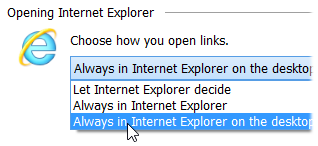 Q: When I click on an e-mailed link in Windows 8’s Mail app, the Start screen’s version of Internet Explorer opens.
Q: When I click on an e-mailed link in Windows 8’s Mail app, the Start screen’s version of Internet Explorer opens.
I prefer that the link open in the “real” Internet Explorer that runs on the desktop.
How can I make the desktop’s version of Internet Explorer open when I click a link in the Mail app?
A: Windows 8 shook up and shocked millions of computer owners by introducing two ways of working on one computer.
Tablet owners tend to prefer the touch-oriented Start screen, and its gang of apps. Desktop owners naturally prefer the mouse-and-keyboard oriented desktop.
However, Windows 8 and 8.1 only include one e-mail program, and it’s the Start screen’s Mail app. When you click an e-mailed link, the Start screen’s version of Internet Explorer naturally opens the link.
Desktop lovers don’t have to put up with that, though. To make those links open in Internet Explorer on the desktop, follow these steps: Click to read more »
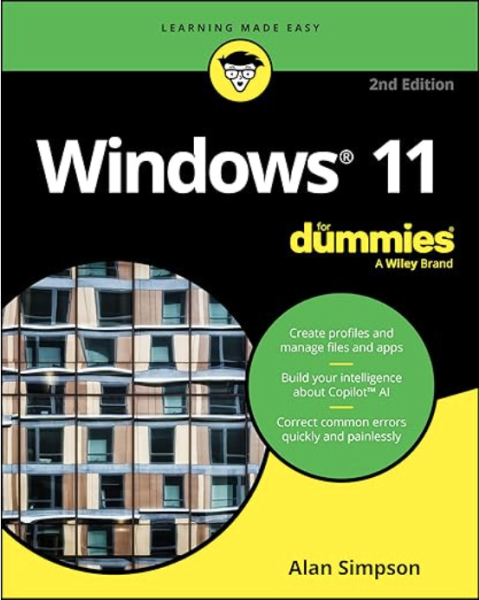

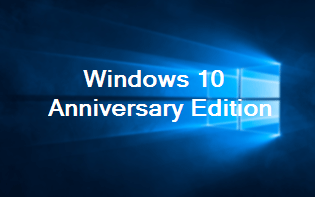 Q: How do I know if my computer has the Anniversary Update installed?
Q: How do I know if my computer has the Anniversary Update installed? Microsoft released a big update to Windows 10 in early August, 2016. In the past, Microsoft would have bumped the name to Windows 11 and asked everybody to buy a new copy.
Microsoft released a big update to Windows 10 in early August, 2016. In the past, Microsoft would have bumped the name to Windows 11 and asked everybody to buy a new copy.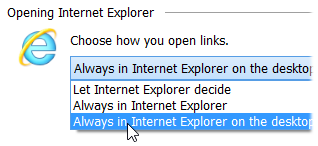 Q: When I click on an e-mailed link in Windows 8’s Mail app, the Start screen’s version of Internet Explorer opens.
Q: When I click on an e-mailed link in Windows 8’s Mail app, the Start screen’s version of Internet Explorer opens.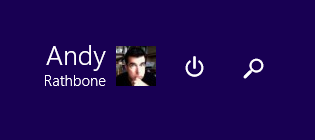 Q: After running Windows Update this morning, Windows 8.1 now acts differently. What gives?
Q: After running Windows Update this morning, Windows 8.1 now acts differently. What gives?