Returning photo previews to Windows Vista’s Pictures folder
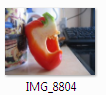 Q: I followed your instructions in Windows Vista For Dummies to set Vista to be more like Windows XP and use fewer resources. Everything is running fine, but my picture files are no longer listed in Computer as small pictures but, instead, as icons with the file names. This is not XP-like but more like Windows 95 or Windows 98. With my Windows XP, picture files were listed as pictures in Computer.
Q: I followed your instructions in Windows Vista For Dummies to set Vista to be more like Windows XP and use fewer resources. Everything is running fine, but my picture files are no longer listed in Computer as small pictures but, instead, as icons with the file names. This is not XP-like but more like Windows 95 or Windows 98. With my Windows XP, picture files were listed as pictures in Computer.
How can I make the picture files show as pictures rather than icons in Computer?
A: When Windows Vista runs too slowly for your taste, my book explains how to strip away Vista’s fancy visual effects, which make it behave like an older, faster version of Windows. However, my instructions show how to remove all of the fancy visual effects, including the thumbnail images.
If you want to speed up your PC but still see thumbnails of your images, follow these steps:
- Open the Start menu, right-click Computer and choose Properties.
- From the menu on the left side, choose Advanced System Settings.
- In the Performance area, click the Settings button.
- Click to put a checkmark in the box next to, “Show thumbnails instead of icons.”
- Click the OK button.
Your thumbnail-sized photos should reappear in your Pictures folder.
This post explains how to fix the problem of missing thumbnails problem in Windows 7.
Posted: August 25th, 2009 under Windows Vista.
Tags: pictures folder, thumbnail photos
Comments
Comment from Andy Rathbone
Time September 15, 2009 at 2:49 pm
Unfortunately, ArcSoft PhotoStudio 5 isn’t compatible with Windows Vista, and ArcSoft hasn’t released a patch to make it compatible. At this point, you’re limited to the photo tools I describe in Windows Vista For Dummies.
If you don’t want to buy the latest version of PhotoStudio from ArcSoft, you might try Windows Live Photo Gallery, Microsoft’s free photo editing package.
Comment from Carl Perkins
Time November 14, 2012 at 5:39 pm
Great tip, now I’ve got my thumbnails back.
If only the rest of me would come back then I’d be 100%. Keep up the good work.
By the way, your grandpa Basil was fine actor.
Comment from CHRISANNE OLIVER
Time January 26, 2015 at 3:14 pm
Thank you!! Been going crazy trying to figure this out! No to figure out how the setting got changed in the first place!!
Comment from gene barton
Time June 29, 2015 at 10:41 pm
Thank you. Really appreciate your very precise
instructions on how to restore our thumbnails.


Comment from Robert Hepburn
Time September 15, 2009 at 12:32 pm
I had Arcsoft PhotoStudio 5 installed on my computer. Before Vista I could bring up a photo and do my photostudio work on it. Now in Vista I bring up the photo in the same way but trying to use the Clone etc I can click on and on and no response. I have since uninstalled the program and now when I add the DVD into the computer to reinstall the program nothing happens on the monitor Can you help me out on this? I could not find how to do it in your book: Vista for Dummies. Thanks.