How to block Facebook’s spam from Farmville, FrontierVille, CityVille, Mafia Wars, and others
 Q: I like keeping track of my friends’ activities on Facebook, but I don’t really care to read about their accomplishments in FarmVille.
Q: I like keeping track of my friends’ activities on Facebook, but I don’t really care to read about their accomplishments in FarmVille.
Do I have to unfriend my FarmVille-obsessed friends to stop seeing their FarmVille posts and updates?
A: One of many Facebook games, FarmVille draws millions of people together to be virtual farmers, letting them grow vegetables and raise livestock without getting their hands dirty.
Unfortunately, FarmVille’s creators plug their game by notifying everybody of each player’s FarmVille accomplishments, which can turn Facebook into a compost pile. You’ll spot similar game posts if your friends are sucked into FrontierVille, Mafia Wars, or similar gaming apps.
You can tell Facebook to block posts from FarmVille and other apps fairly easily, though, letting you see all your friend’s messages except the ones automatically generated by the games.
For example, to block CityVille posts from appearing as news from all of Facebook’s virtual mayors, follow these steps on your browser: (If you own a Blackberry, read the note at the bottom of this post.)
- Login to Facebook, and head to your Facebook News Feed.
- Find any game post inside your news feed, like the one below, and click the X in its top right corner, seen below.
- When the drop down menu appears, click “Hide All by CityVille,” shown below.
When the page refreshes, all the CityVille spam will have disappeared.
Repeat the process for any other automatically generated game posts you want to hide, including FarmVille, Mafia Wars, FrontierVille, and similar apps.
If you miss hearing about life on your friends’ virtual worlds, bring back the notifications: Scroll down to the bottom right of your News Feed page and choose Edit Options. A window appears listing everything you’ve blocked. To unblock a game or app announcement, click the X next to the name of the banned app, and its announcements reappear.
This works for Farmville, FrontierVille, CityVille, Mafia Wars, and similar automated Facebook posts. There’s no master kill switch to remove all game posts, though; you must block each game individually. But once you block a game, it no longer appears in any of your friends’ posts.
Note for Blackberry owners: This trick doesn’t work on your Blackberry’s Facebook app, unfortunately, but there’s still a way to weed out those posts. Open the Blackberry’s Facebook app, and find the drop-down menu that lets you choose between seeing the News Feed, Status Updates, Photos and/or Links. Since the News Feed contains the posts for Farmville and other apps, turn that one off. Instead, choose Status Updates. That way you’ll only see the status updates posted by your friends — not their apps.
Posted: March 8th, 2010 under Internet.
Tags: blackberry, block facebook apps, block facebook game posts, block farmville on blackberry, block farmville posts, block farmville spam, cityville, facebook, farmville, frontierville, Mafia Wars, stop facebook spam, stop farmville spam
Comments
Comment from Don
Time July 21, 2011 at 10:12 am
Poof! Those annoying game updates on my BB are gone. Many thanks.
Comment from slareau
Time September 9, 2011 at 7:06 am
Clicking on the x on one of these posts is not giving me an option to hade all by this app. Just hid all by the person or hide this post. And this is after already setting hide all by the app. when it was working.
Comment from Lau T
Time October 13, 2011 at 2:07 am
THANKS SO MUCH. All of a sudden the &^%$#$$# Farmville messages started up when I updated my friends list. Thank heavens you had the answer. @slareau, the hide Farmville is on the very bottom of the drop down. I hope you find it.
Comment from Kim
Time December 29, 2011 at 10:17 am
I can’t seem to find the option to change my News Feeds to statuses. Can you please provide instruction on how to do so. I have the BB Storm.
Comment from ed
Time January 2, 2012 at 11:13 am
I can’t find where that is, either. Please help.
Thanks!
Comment from Sylvia
Time January 15, 2012 at 1:03 pm
I have blocked CityVille but I keep getting feeds under “all game activity”. If I hover over the feed, there is never an “X” to click or an option to stop the feeds. How do I stop getting feeds from CityVille??
Comment from Andy Rathbone
Time January 15, 2012 at 4:36 pm
Kim, Ed and Sylvia:
I don’t spend much time on Facebook, and many phone apps offer different options. Can any other readers out there offer tips?
Comment from Kitty Cooper
Time January 25, 2012 at 8:51 pm
It is hard to find the place to view only status updates with the latest facebook app. Here is how:
Put the cursor in the status update box and click on the menu button. scroll down and find “View Status Updates” on that menu.
This was driving me crazy too 🙂
Comment from Andy Rathbone
Time January 25, 2012 at 10:54 pm
Thanks, Kitty!
Comment from Kitty Cooper
Time January 25, 2012 at 8:52 pm
That last message was for blackberry users only. Don’t forget to aoccasionally view photos or view links from that same menu if you don’t want to miss those from your friends
Comment from Robert Twigg
Time February 7, 2012 at 7:25 am
No longer works! No “X” appears. New method?
Comment from asdf
Time March 1, 2012 at 5:47 pm
@ Robert Twigg
You have to hover your mouse over the post for the x to appear (such trollage).
Comment from Helen
Time March 16, 2012 at 12:29 pm
Help… I can’t seem to find where to change over to Status Updates (instead of news feed) on my blackberry Facebook app. Can you help? I will be forever grateful!
Comment from Helen
Time March 16, 2012 at 12:36 pm
Never mind – just saw the previous post from Kitty Cooper and was able to switch to Status Updates that way on my blackberry. THANK YOU KITTY COOPER!!!
Comment from mike
Time April 4, 2012 at 11:54 pm
If stops it at that moment – next day same old farmville SH*T


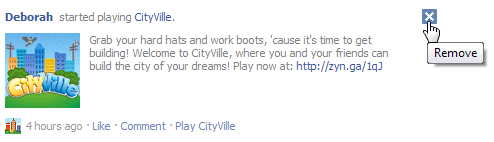

Comment from Cheryl Schmidt
Time July 12, 2011 at 12:57 pm
Thank you. Got those apps off my BB