Upgrading and Fixing Computers Do-It-Yourself For Dummies
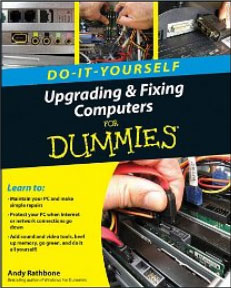 Completely rewritten in 2010 to cover upgrading and fixing Windows 7!
Completely rewritten in 2010 to cover upgrading and fixing Windows 7!
Upgrading and Fixing Computers Do-It-Yourself For Dummies takes a step-by-step approach that walks you through some pretty scary computer tasks.
To keep you on track, nearly every step includes an illustration, whether it’s a screenshot from Windows 7, Windows XP, or a photograph of how to install or replace a computer part.
Designed for people who’d rather save money by doing repairs themselves, the book covers fixes, upgrades, and repairs for netbooks, laptops, and desktop computers.
The easy-to-understand book tackles these chores and more:
- Moving from an old Windows XP or Windows Vista PC to a new Windows 7 PC
- Knowing which parts work with your particular PC, buying them at the best price, and avoiding the lemons
- Beefing up your PC’s graphics to handle Windows 7 and gaming
- Tracking down Windows 7-compatible drivers for troublesome parts
- Running old but indispensable Windows XP programs in Windows 7’s “Windows XP Mode”
- Networking your computers
- Adding wireless access to your network
- Adding a TV Tuner to record high-definition shows with Windows 7’s Media Center
- Upgrading your netbook to a more powerful version of Windows 7
- Installing Windows 7 on a new hard drive
- Installing memory, hard drives, printers, scanners, and cable modems
- Diagnosing and replacing a dead power supply
- Creating a system image backup
- Salvaging your old computer’s parts
- Creating a portable hard drive from any hard drive, even one from an older computer
The book not only walks you through each installation job, but it explains how to find the most compatible part with the biggest bang for your buck.
Click the book’s cover to visit its link on Amazon, where you may browse through it online before buying it.
Browse the complete Table of Contents online at Amazon.
Read the book’s online Cheat Sheet
Corrections
A few errors inevitably creep into every book. These errors have appeared in Upgrading and Fixing Do It Yourself For Dummies. As soon as they’re reported, I make sure they’re fixed in the book’s next printing.
Comments
Comment from Andy Rathbone
Time October 21, 2010 at 10:50 pm
Joyce, if your computer won’t turn on, then this post about diagnosing a sick computer might help you isolate the culprit. My guess is that it’s your power supply, a fairly easy fix covered in this edition of Upgrading and Fixing PCs: Do It Yourself For Dummies.
Comment from Wendy
Time January 28, 2011 at 10:23 am
I just wanted to let you know I purchased from Amazon Upgrading and Fixing Computers & Windows 7 For Dummies & DVD Bundle and recieved them in 3 days, thank you very much for your suggestions on purchasing these books, please let me know of any other books you have that will help me learn more about computers. Again Thank You Andy. -Wendy-
Comment from Andy Rathbone
Time January 28, 2011 at 10:53 am
Glad to hear you’re enjoying the books, Wendy!

Comment from Joyce
Time September 20, 2010 at 6:48 pm
I have the copy of upgrading and Fixing PCs for Dummies – copyrighted 1993 -OUCH —
My computer just won’t come on…. I’ll try replacing the power cord first … and buy your updated book … any suggestions or sequence you would recommend …