Why does my hard drive drag down my Windows Experience Index score?
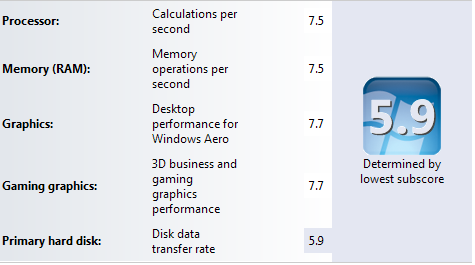 Q: When buying a new Hewlett Packard computer online, I customized it for the most power.
Q: When buying a new Hewlett Packard computer online, I customized it for the most power.
But my Windows Experience Index shows only 5.9, with my weak link being my hard disk transfer speed.
I’m really disappointed. How much stock should I put into Windows rankings? Can I do better by replacing my current hard drive? What hard drives are on the market that are scoring 7 and up in transfer speed?
Are there changes I can make to my hard drive, like changing the filing system, that will speed it up and score it higher?
A: A low-scoring hard drive nearly always torpedoes a fast computer’s Windows Experience Ratings. You’ve asked very good questions, so I’ll tackle them one by one.
- How much stock should I put into Windows rankings?
Windows Experience Ratings work best mostly when comparing several computers on the showroom floor:
- Click any computer’s Start button.
- Right-click Computer, and choose Properties.
The resulting Windows Experience Index lets you see at a glance which computer beats the other in a fistfight.
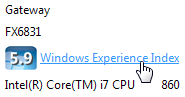 To probe a particular computer’s strengths and weaknesses, click the words “Windows Experience Index,” shown to the left, and Windows fetches the window shown at the top of this page. As you can see, the usual bottleneck with high-performance computers comes with their hard drives.
To probe a particular computer’s strengths and weaknesses, click the words “Windows Experience Index,” shown to the left, and Windows fetches the window shown at the top of this page. As you can see, the usual bottleneck with high-performance computers comes with their hard drives.
When it comes to speed, hard drives haven’t kept up with processors, memory and graphics cards. Sure, hard drives hold more files than ever. But they can’t move those files around very quickly.
- Can I do better by replacing my current hard drive?
Yes, you can. But before doing that, try the cheap approach: Make sure your computer’s parts are up to date with the latest drivers and firmware. Drop by your computer manufacturer’s Web site, and see if they’ve posted any updates, especially for your computer’s motherboard or hard drive. If you know the motherboard or hard drive manufacturers, drop by their Web sites, instead. Updating a driver or firmware sometimes improves your scores.
If that doesn’t help, it’s time for a second hard drive. See, most vendors cut costs by putting one huge hard drive in a computer. It’s a sales ploy, as prospective buyers feel reassured at seeing all that space. But that large size comes at a price: a slow disk speed.
So, what do you do? Here’s the secret:
Buy a small, fast hard drive, and use it to store Windows and your programs. Then, use your whopper hard drive for storing all your music, digital photos, and videos. The Windows Experience Index only measures your primary hard disk — the one where Windows lives — so you’ll not only increase your score, but speed up your computer.
- What hard drives are on the market that are scoring 7 and up in transfer speed?
Solid State Drives, the big brothers to the flash drives carried around on keychains, are today’s fastest drives. With no moving parts, these drives really kick up your performance.
Unfortunately, they’re expensive. An Amazon search for SSD internal hard drives found a 256 GB drive on discount for $699. The fastest drives could be the OCZ Vertex 2 series; as I write this, Amazon sells a 60GB OCZ Vertex 2 for about $170. Sure, they’re small. But they’re large enough for Windows and a handful of key programs. Everything else can live on your slow-but-mammoth second drive.
- Are there changes I can make to the format of my HD, such as the filing system, that will speed it up and score it higher?
No. If it was this easy, computer manufacturers would be boosting their scores by doing just that.
If you want the highest hard drive scores, go with the SSD drives. I’ve never seen a reviewer who didn’t immediately gloat over their speed increase. Many buyers begin lamenting over how slow everybody else’s computer seems to run in comparison.
So, to boost your Windows Experience Index, as well as your own experience, pony up the money for an SSD drive.
________________________________________________________________________
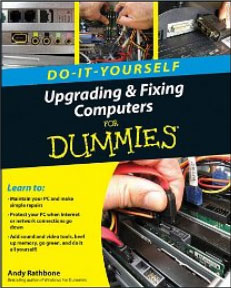 My latest book, Upgrading and Fixing Computers Do-It-Yourself For Dummies features easy step-by-step guides with photos that help you upgrade and maintain your computer, laptop, or netbook. The book is available now on Amazon.
My latest book, Upgrading and Fixing Computers Do-It-Yourself For Dummies features easy step-by-step guides with photos that help you upgrade and maintain your computer, laptop, or netbook. The book is available now on Amazon.
Posted: August 23rd, 2010 under Hardware, Upgrading and Fixing Computers Do-It-Yourself For Dummies, Windows 7, Windows Vista.
Tags: hard drives, OCZ Vertex 2, ssd, ssd drives, wei, Windows Experience Index
