Turning off the popup: Do you want to view only the webpage content that was delivered securely?
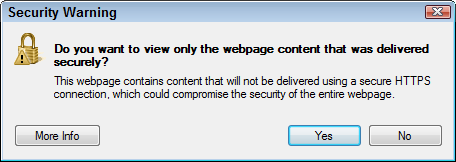 Q: On Internet Explorer, I keep seeing the security warning “Do you want to view only the webpage content that was delivered securely?”
Q: On Internet Explorer, I keep seeing the security warning “Do you want to view only the webpage content that was delivered securely?”
This happens when I’m on sites I visit daily. And it drives me crazy, because it appears on every page of the site.
How do I eliminate it?
A: Many webpages are created to handle secure transactions. You don’t want anybody snooping when you enter a password, for example.
But there’s a problem when one portion of the web page handles the password, but another portion of the page displays something that doesn’t need to be secure: a weather report, for example.
In engineering lingo, that page is serving mixed content. Microsoft’s engineers know that some malicious sites can mix secure and insecure content to trick you, perhaps tricking you into entering your password on the wrong page.
But if you’re tired of seeing that message constantly appear, disable it by following these steps:
- Click the Start menu and open Internet Explorer.
- From Internet Explorer’s top menu, click Tools and choose Internet Options. (In some versions of Internet Explorer, the Tools option resembles a little “gear” symbol.)
- Click the Security tab.
- Click the Internet zone. (This zone, the “globe” icon, is chosen by default.)
- Click the Custom Level button, shown below.
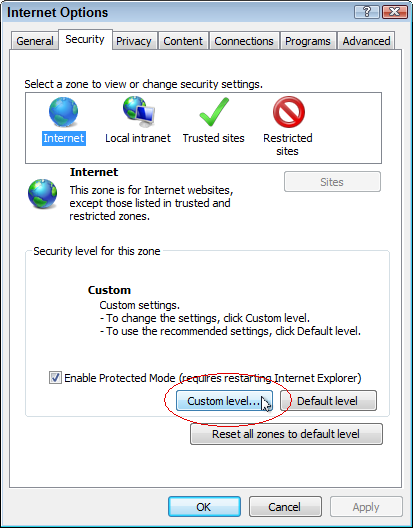
- Scroll down the Settings window to the Miscellaneous section, find the Display Mixed Content area, and choose Enable, shown below. (For a safer option, choose Disable, which leaves out the extra, non-secured content — you’ll probably never miss seeing it.)
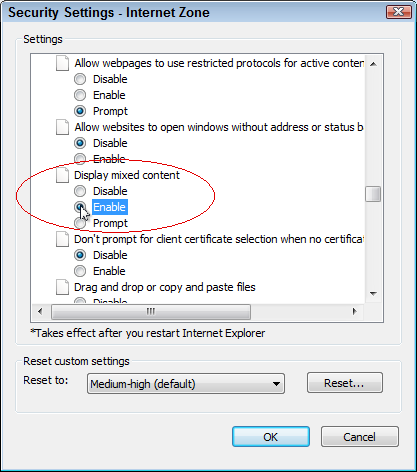
- Click OK, and click Yes at the warning prompt, if necessary.
- Click OK to close the window.
Whether you choose Enable or the safer Disable option, that annoying message will no longer appear.
Posted: September 19th, 2011 under Error message, Internet, Software.
Tags: do you want to view only the webpage, do you want to view only the webpage content, Do you want to view only the webpage content that was delivered securely, internet explorer, security warning
Comments
Comment from john
Time September 22, 2012 at 8:11 am
I did exactly as you said-but pressing YES had no effect at all and the system hung
Comment from LeNerd
Time November 1, 2012 at 7:11 am
Thanks for your help…
Comment from Pawan pareek
Time November 2, 2012 at 8:52 pm
thank you very much sir …
Comment from Terri
Time November 3, 2012 at 9:14 am
Thanks for the magic tip in disabling that annoying popup prompt. It started about 2 weeks ago, and while I looked for an answer, until ‘YOURS’ I didn’t find one.
It worked!
Comment from Noel
Time November 19, 2012 at 12:44 pm
Work great, Thanks !!
Comment from Tom L
Time June 18, 2013 at 10:15 pm
I have heard the same procedure before- I followed your instructions and the damn warning still pops up evertime!
Comment from Gary Fulgham
Time August 31, 2013 at 10:20 am
This does not work to get rid of the pop-up. Mine is set to enable and I still get that annoying pop-up.
Comment from Becca
Time October 2, 2013 at 9:57 am
It did fix it. Thank you!!
Comment from Ron
Time November 16, 2013 at 5:23 am
Doesn’t work.
Comment from jrg
Time December 19, 2013 at 2:23 pm
THank you for quick sort out
Comment from Scott R.
Time February 27, 2014 at 5:59 am
This worked, but I don’t understand why this setting for “Trusted Sites” did not.
Comment from CJ
Time September 6, 2014 at 11:47 am
I did the steps above and the message still appears!!! It’s driving me nuts!! What else can I do?
Comment from Lizz Moore
Time October 27, 2014 at 8:41 am
It worked!!! Grrreat!
Thanks
Comment from anvesh
Time January 3, 2017 at 10:31 pm
how do i fix same error by using code instead of changing settings
Comment from Andy Rathbone
Time January 3, 2017 at 11:12 pm
Anvesh: You’ll need to ask a web developer that question.

Comment from saurabh
Time April 25, 2012 at 3:43 am
Helpful
~thanks