What’s a Hi-Speed USB controller, and how do I add one?
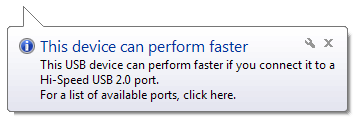 Q: When I plug something into the USB port on my ancient Dell Inspiron 8000 laptop, I sometimes see a message that says, “There are no Hi-Speed USB host controllers installed on this computer.”
Q: When I plug something into the USB port on my ancient Dell Inspiron 8000 laptop, I sometimes see a message that says, “There are no Hi-Speed USB host controllers installed on this computer.”
At the bottom of the notice is another note saying, “The US Composite Device will function at reduced speed. You must add a Hi-Speed host controller to this computer to obtain maximum performance.”
What is a Hi-Speed host controller, and how can I get one?
A: That error message, along with similar variations like the one seen above, complains about a problem you often can’t do anything about.
Over the last decade, USB ports have increased their speeds. Your Dell laptop is older, so its USB ports can’t transfer information as quickly as the faster USB ports found on newer computers.
The term “high-speed controller” refers to circuitry built into a computer’s motherboard. You can’t add a high-speed controller without replacing the motherboard – an expensive proposition, and something rarely available for laptops. There are a few possible solutions, though.
For example, desktop PC owners can often solve the problem by adding a “USB 3.0” plug-in card into one of the computer’s slots.
Laptop owners don’t have that option, though. And since your laptop’s USB port is the slower variety, even plugging in a high-speed USB hub wouldn’t do any good: The bottleneck would still be the USB port itself.
Before giving up, though, try visiting the Support page of your computer’s manufacturer, in your case, Dell. Sometimes you can download and install a driver to update your computer’s USB ports to higher speeds.
Also, be sure to run Windows Update: Early versions of Windows XP couldn’t handle the faster, USB 2.0 speeds until you installed Windows XP Service Pack 1.
If you can’t fix the problem, then remember that the message is nothing to worry about. Most gadgets will still work fine in an older USB port. They just won’t be able to transfer information as quickly as they could when plugged into a newer, faster computer.
And that’s what that message is trying to tell you, in its awkward Microsoft Way of saying things.
Posted: June 4th, 2012 under Error message, Hardware.
Tags: the US Composite Device will function at reduced speed, There are no Hi-Speed USB host controllers installed on this computer, USB port, You must add a Hi Speed host controller to this computer to obtain maximum performance

