Do I need to change my e-mail address to create a Microsoft Account?
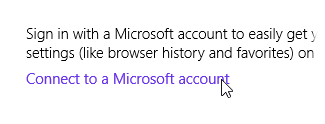 Q: If I sign up for a Microsoft account in Windows 8 or 8.1, do I have to change my email address instead of staying with my current e-mail address?
Q: If I sign up for a Microsoft account in Windows 8 or 8.1, do I have to change my email address instead of staying with my current e-mail address?
Will I have to pay a monthly fee, and will I have to notify everyone of my new email address?
A: In a word, no. Signing up for a Microsoft account is much more difficult than it should be, probably because Microsoft offers so many ways to create one.
You can create a Microsoft account by creating an entirely new e-mail address, for example, perhaps one from Outlook.com.
However, you can also convert any e-mail address into a Microsoft account, and that’s the best method for people who have used the same e-mail address for years.
So, lets tackle your questions one by one.
> If I sign up for a Microsoft account, do I have to change my email address instead of my current address?
No. You can keep your existing e-mail address.
> Will I have to pay a monthly fee?
No. You’re not limited to Outlook.com, and Microsoft’s e-mail accounts are free.
> will I have to notify everyone of my new email address?
No. You can keep your existing e-mail address.
It works like this. When you head to Windows’ online form to create a Microsoft account, enter your existing e-mail address, be it from Verizon, Comcast, Cox, or any other e-mail service.
When you’re through, you’ll only have a new password, and that’s where things seem strange: Your existing e-mail address will now have two passwords.
You’ll still use your existing e-mail address and its current password to check your e-mail.
But when signing into Windows 8 or 8.1, you’ll enter your e-mail address and the new, different Microsoft Account password.
Posted: April 2nd, 2014 under Email, Internet, Surface For Dummies, Windows 8, Windows 8 For Dummies, Windows 8 For Tablets For Dummies, Windows 8.1, Windows 8.1 For Dummies.
Tags: microsoft account, old e-mail address
Comments
Comment from Andy Rathbone
Time August 15, 2015 at 8:48 am
Edward: You only need one account with Windows. Different versions of Windows offer different ways to change your password, but it takes place either in the Control Panel or the Settings app. As for your “current ID,” I’m not sure what you’re referring to. If you want to change to a different account, then you need to create a new account and copy your files over to it.
Comment from edward cisak
Time August 15, 2015 at 12:28 am
how many different accounts are required for ms 10?
Comment from Andy Rathbone
Time August 15, 2015 at 8:45 am
Edward: You only need to use one account with any version of Windows.


Comment from edward cisak
Time August 15, 2015 at 12:22 am
can I change my current id and passwords?
how many accounts are required?