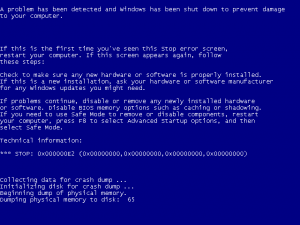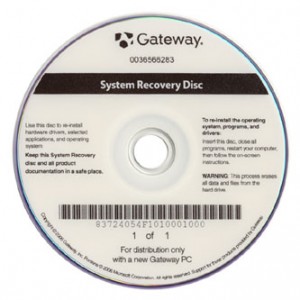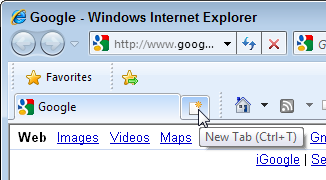Recording HDTV from an antenna on a PC, laptop, or netbook
 (This is the fourth in a series of posts covering information taken from my latest book, Upgrading and Fixing Computers Do-It-Yourself For Dummies.)
(This is the fourth in a series of posts covering information taken from my latest book, Upgrading and Fixing Computers Do-It-Yourself For Dummies.)
Let your computer double as a TV set by adding a TV tuner — a gadget that pulls in a TV signal, letting you channel surf and watch shows on your monitor.
The easiest TV tuners simply plug into a USB port, available on every computer, laptop, and netbook. When combined with the Windows Media Center found in certain versions of Windows Vista and Windows 7, TV Tuners also double as digital video recorders: Like a TiVo, they automatically record your favorite TV shows, letting you watch your faves whenever you’re ready.
USB tuners are easy to install, and they’re easily moved from one computer to another. (Keep an eye on your roommates.)
You’ll only pull in free HDTV station broadcasts if you’re within broadcast range, however, so your luck will vary considerably depending on where you live. Click to read more »
Posted: July 12th, 2010 under Books, Hardware, Upgrading and Fixing Computers Do-It-Yourself For Dummies, Windows 7.
Tags: hdtv, record tv on your laptop, record tv on your pc, recording HDTV, TV tuner, windows media center
Comments: 6